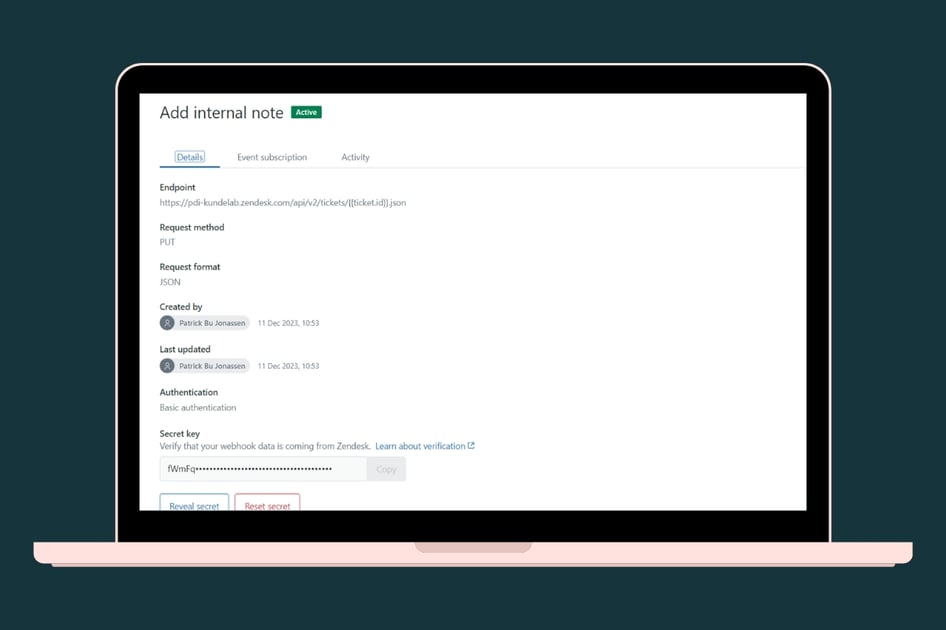Zendesk webhooks are a feature in Zendesk that allows you to receive real-time alerts or updates from events in Zendesk. Webhooks serve as a way for one system to notify another system about recent events, facilitating seamless integration and automation across different applications.
In Zendesk, the configuration of webhooks allows for triggering based on specific events in your Zendesk account, such as the creation of a new ticket, an update to an existing ticket, or the addition of a new user. When these events take place, Zendesk sends an HTTP POST request to a specified URL, typically an endpoint in your external system or application.
Zendesk Webhooks can be associated with various events or triggers in Zendesk, including:
- Knowledge base events
- Community events
- Organization events
- User events
- Agent availability events
Here is an overview of how Zendesk webhooks function:
Automation: Custom workflows triggered by specified Zendesk events.
- Scenario: When a new ticket is created in Zendesk.
- Use: Configure a webhook that triggers when a new ticket is created. The external server can receive the webhook data and automatically update an internal system or database with information about the new ticket.
Integration: Keeping external systems synchronized with Zendesk data.
- Scenario: When a ticket is assigned and marked as "in progress" in Zendesk.
- Use: Set up a webhook to capture the event when a ticket is assigned, and the status changes to "in progress." Information about the ticket can then be sent to a project management tool like Jira or Trello to create tasks and keep project information up to date.
Alerts: Sending notifications or messages to external systems or team members when specific events occur.
- Scenario: When a critical ticket is marked as solved in Zendesk.
- Use: Customize a webhook to monitor status changes on tickets. When a critical ticket is solved, the webhook can be triggered, sending a notification to an external communication platform or team alerting system.
Get help setting up Zendesk Webhooks
To set up webhooks in Zendesk, you need access to the Admin Center, navigate to "Apps and integrations," and then to "Webhooks." If you encounter any issues setting up webhooks in Zendesk, feel free to reach out for assistance.