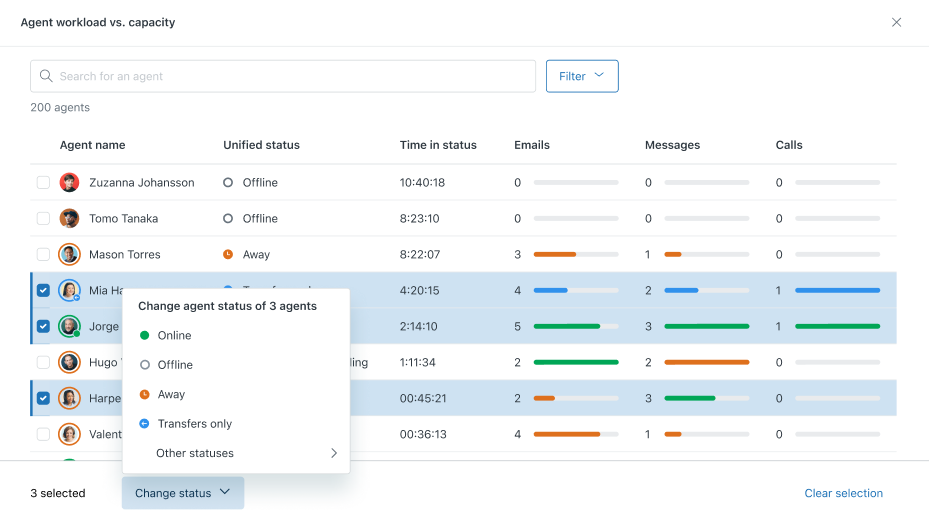Zendesk is constantly coming up with new features, here are some of the improvements Zendesk has made in 2024:
- News for Zendesk Support
- News for Zendesk Explore
- News for Zendesk Guide
- News for Zendesk Messaging and AI agents (bots)
- News for Zendesk Admin Center
- News for objects and rules
- News for Zendesk Integrations
- News for Zendesk Security
- News for Zendesk Workforce Management
News for Zendesk Support:
AI features have been redesigned
For example, the ticket summary can now be found under the subject field of the ticket, and intents are also located under the subject field. Merge suggestions are displayed under side conversations in the context panel, and suggested macros are now located at the top of the macro list in the ticket's macro menu.
Status categories can be limited to specific ticket forms
Administrators can define which ticket statuses are displayed in specific forms, ensuring agents only see relevant statuses.
New conditions in views
Followers and CCs can now be used as conditions in views.
Categorizing views
All shared and personal views can now be categorized and structured within a folder hierarchy.

Save personal searches
Agents can now save personal searches. Do you have views in Zendesk that could be searches, or searches you perform frequently? You can now save searches in Zendesk Support, including search filters.
Redaction suggestions
Tickets will now automatically highlight personally identifiable information (PII) for quick redaction. Agents can click on the highlights to quickly censor the information. This feature is only available to agents with access to this functionality.

Archived tickets can now be edited
Previously, archived tickets in Zendesk could not be edited. Now, you can edit tags, subject fields, and priority. This allows you to correct mistakes in old tickets or add context to older tickets to align with new configurations.
Extended channel support for intelligent triage
Zendesk has added support for additional messaging platforms. The new options include: Native Messaging, Apple Business Chat, Google Business Messages, KakaoTalk, MessageBird SMS, and the Sunshine Conversations API.
You can now customize object cards
Available to customers on Professional plans and above, you can now fully customize object cards. Similar to user cards, you can add, remove, and rearrange fields to suit your workflow.

Enhanced Scrolling Options for Conversations
Navigating messages is now easier with new scroll options. Agents can jump directly to the newest or oldest message in a conversation with a single click.
Agent Home
Note: Agent Home will be rolled out to all instances from September to October 2024.
Agent Home can now display tickets created by Zendesk Talk
This applies to both instances using native Talk features and those using Talk Partner Edition to integrate third-party telephony systems into Zendesk.
Agent Home has added new insights and interactions
New metrics on Agent Home include clickable links for Good, Bad, and Solved ticket statistics, a link to Open tickets in your groups, and general satisfaction statistics.
Administrators can now merge one organization with another
When organizations are merged, all users, tickets (including archived and closed tickets), and domains are consolidated into one organization. By merging organizations, you can save time by avoiding the need to move data manually.
Configurable Cards are now available on Support and Suite Professional plans and above
Previously, Configurable Cards were only available on Enterprise plans. Cards allow you to configure the information displayed in users’ essential customer cards at the top of the customer context panel.

Agent Workspace now supports the display of Carousel and Quick Reply options in tickets
These are elements that customers interact with during their support journey, giving agents a more complete understanding of the customer experience.
Custom ticket layout is now also available for Professional plans
Previously, custom layouts were only available on Enterprise plans. With custom layouts, administrators can use an intuitive drag-and-drop interface to create and apply a customized layout to tickets. No developer resources are required.
Tickets created from archived tickets can now retain the original group and owner
You can now allow the original group and owner to be copied to follow-up tickets. This feature is turned off by default but can be enabled in the ticket settings.
Improved search filters in Zendesk support
The search menu lets you filter by content type and shows suggested results as you type. You can filter results by tickets, users, articles, organizations, and side conversations based on your search text.

Logic change for the default Public Reply Setting
The default reply will automatically change to an internal note for tickets with only internal notes, even if the public by default setting is enabled. See Changing the default privacy of ticket comments.

New pre-trained intent models for more industries
Zendesk has introduced pre-trained intent models for additional industries: entertainment and gaming, travel, hospitality, and tourism. This is in addition to retail, software, insurance, financial, and employee experience. These intent models can be used with intelligent triage and AI agents (formerly bots) for automatic and consistent classification of incoming tickets and conversations, which can be applied to business rules, workflows, routing, and more. They are available with intelligent routing and the Advanced AI bot.
The new visual effect in views makes it easier to see updates on tickets
An animated visual indicator now appears on the views page on tickets that are updated. The rollout of this feature began on April 22 and will be available to all accounts by May 14.
New placeholder column in dynamic content
A new column has been added to the Dynamic Content page in the Admin Center. This column displays placeholders, making it easier to quickly find the correct dynamic content.

Generative AI functionality previously in EAP is now in production
Generative AI features – Summarize, Expand Text, and Change Tone – have been rolled out. They were previously a part of the Zendesk Advanced AI add-on EAP.

New status category "In Progress"
"In Progress" is being added as an alternative status for all accounts created after February 13, 2024. If desired, this status can be added manually to existing accounts.
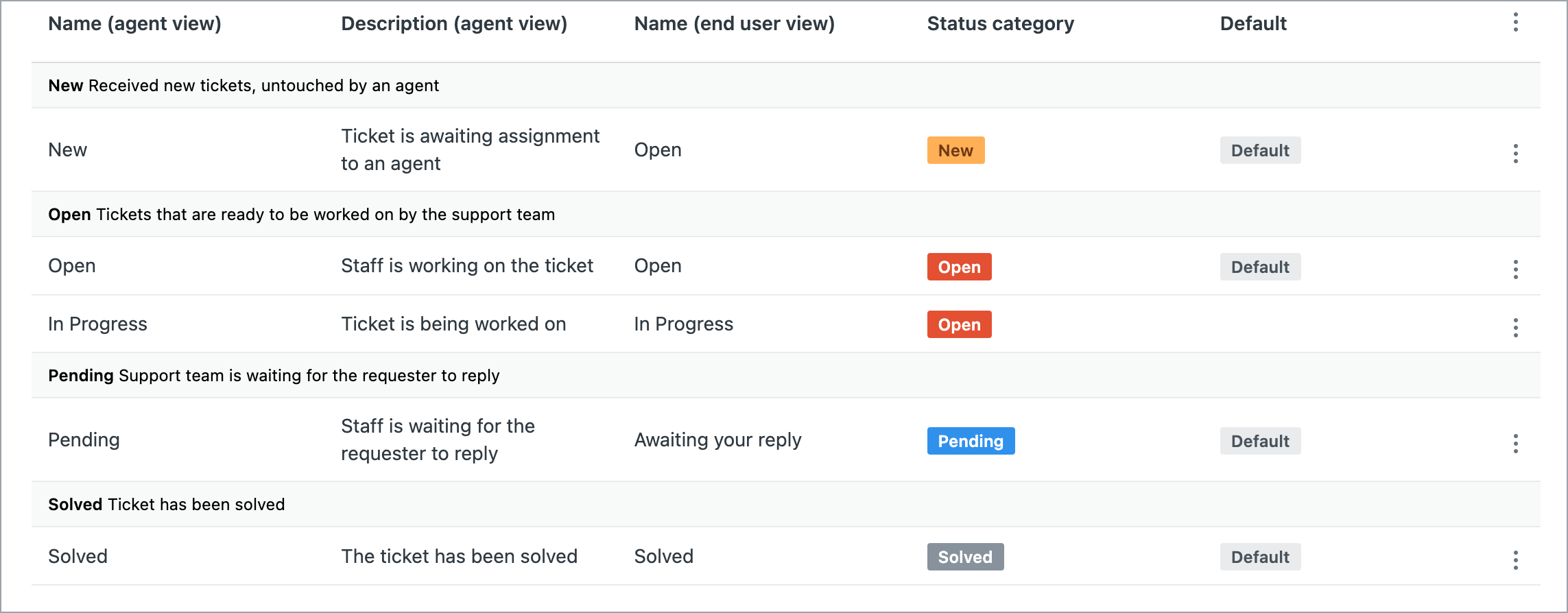
Quickly see recent searches and recently viewed
Zendesk has introduced a new search menu feature that conveniently displays the three items you most recently searched for and the three items you recently visited.
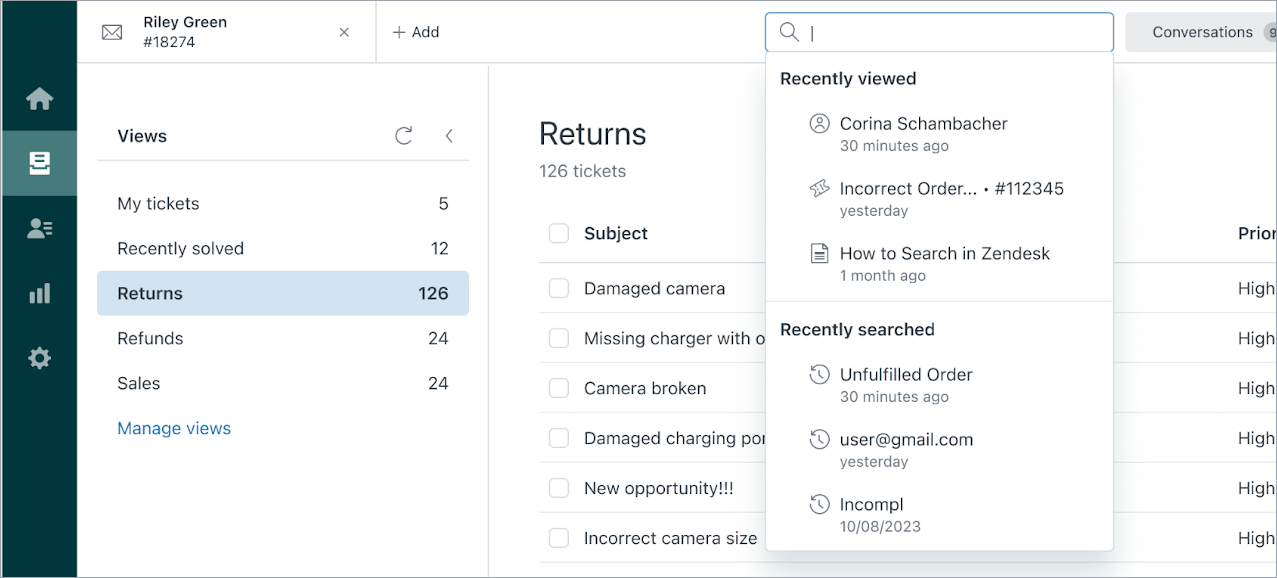
Agent Home
Introducing Agent Home, a new and enhanced dashboard for Zendesk agents. Here, agents can efficiently manage all their tasks, including:
- Tickets they are assigned to
- Tickets they're following or CC'd on
- Active conversations
Agent Home updates in real-time, instantly displaying tickets assigned to the current user and the latest updates, eliminating the need for manual refresh. Please note: Agent Home has some limitations and currently supports only the following channels: web, email, and messaging, with additional channels coming soon. Feel free to reach out if you're uncertain about whether or not to enable Agent Home.
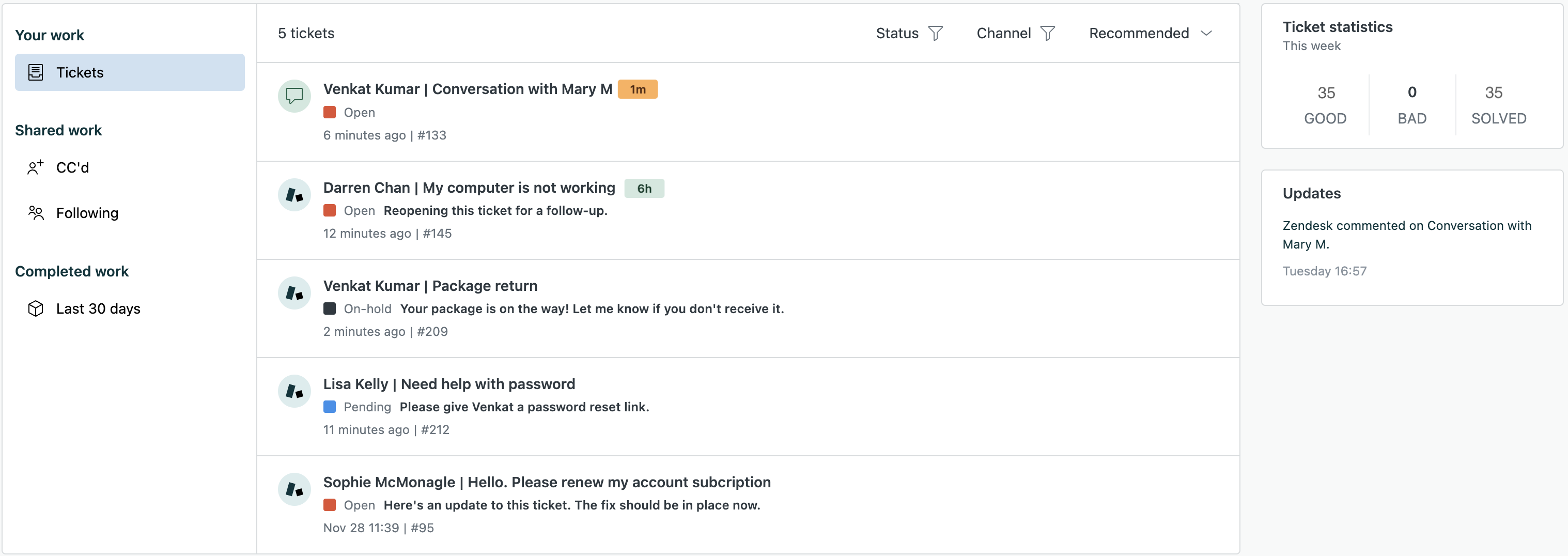
News for Zendesk Explore:
The Beta Dashboards Have Been Rolled Out to Production
The beta dashboards have now been rolled out to production. As a result, the old, classic dashboards will be discontinued by 2025. You may find that the classic dashboards have been migrated or partially migrated with some gaps. Please contact us for assistance in migrating the classic dashboards in Zendesk Explore.
Scheduling Functionality Is Now Available for the New Dashboards
The new dashboards now include scheduling functionality, allowing them to be sent at specific times to designated recipients in the chosen format.
The bookmark feature is now available for beta dashboards in Zendesk Explore
This makes it easy to switch between different filter settings within a single dashboard tab. A filtered view acts as a bookmark, allowing users to return to a saved state in a dashboard tab without manually reapplying the filter.

Administration Settings Pages in Explore Have Been Streamlined
Zendesk has released an update to the user experience on the administration settings pages in Explore. This new experience streamlines the management of several settings, including dataset access, dashboard sharing, default chart colors, export settings, and week start settings.
As part of this update:
- Zendesk has removed the Dashboard Email Delivery section from the administration settings pages in Explore. Going forward, scheduled dashboard deliveries can be viewed directly from the Dashboards library.
- Only users with admin rights in Explore can see the Settings icon and access the administration settings pages.
- The administration settings pages in Explore have been streamlined.

New Zendesk Explore Dashboard to Monitor Live Performance by Channel
A new, pre-built dashboard helps you review the performance of all your channels in real time. Check out the Overview of Real-Time Channel Performance Data in Explore.

Live reporting on omnichannel queues
A new live reporting component for custom omnichannel queues allows you to create a dashboard showing real-time data on how work is distributed in your queues. This provides an immediate overview of the queues, helps you understand the amount of work waiting for available agents, and shows the average time tickets spend in each queue. Note: This feature is only available if you have enabled omnichannel routing.

A new dataset for AI tools and pre-built dashboards
Administrators can now analyze the usage of generative AI tools like summarization, text expansion, and tone shift with a new dataset and dashboards in Zendesk Explore. This enables you to see how AI tools impact key metrics such as resolution time, customer satisfaction, wait time, and more. Read more: Metrics and attributes for Zendesk AI and Analyzing your agents’ use of generative AI.

Highlighting Dashboard Activity in Zendesk Explore
You can now view dashboard activity in the dashboard library. In addition to the usual columns displaying owner and last updated, you can now see the number of views (last 6 months), active schedules, external links, and dashboard restrictions.
Changing Agent Statuses from Explore
Using drill-in functionality in live data reports, you can now directly change agent statuses. This is particularly useful for team leaders monitoring data. For large teams, you can use search and filters for better oversight.
Historical reporting on agent availability is now available in Zendesk Explore
This data is accessible from one of Zendesk Explore's predefined dashboards. With this dashboard, team leaders and others gain better insights into how agents allocate their time. Learn more about Workforce Management here.
News for Zendesk Guide:
The Article Settings Panel Has Been Redesigned to Group Common Management and Placement Functions
Grouping common functions helps you work more efficiently in the editor, allowing you to focus on the changes you need to make without being distracted by a cluttered workspace. In addition to reorganizing the article settings panel, Zendesk has also introduced a new shortcut to the existing Revisions side panel, enabling you to quickly access an article’s revision history.
A New Version of the Help Center Templating API Has Been Introduced
Zendesk has released version 4 of the Templating API along with an accompanying update to the Copenhagen theme. Together, these updates include over 100 accessibility improvements to Zendesk's user-friendly standard Help Center experience, while also enhancing the developer experience and security.
The toolbar has changed position and the article translation has moved to the context panel
The toolbar has been relocated to the top of the page. This change enlarges the editing area and simplifies the user interface. Additionally, the article translation has been moved to the context panel.

Article translation has moved to the context panel where articles are edited (previously above the article). This provides a better overview of available translations, status, and editing progress. It gives an overview of how the help center serves all languages more effectively.

Generative AI functionality previously in EAP is now rolled out in production
Generative AI – Text Expansion, Text Simplification, and Tone Change features have been deployed. Previously in EAP, now part of the Zendesk Advanced AI add-on.
Pin articles in the Knowledge section of the Context Panel on tickets
You can now pin relevant articles in the Knowledge section of the Context Panel on tickets in Zendesk. As a result, the article becomes visible on the ticket, which is excellent for training purposes or for others to see which resources were used to resolve the ticket.
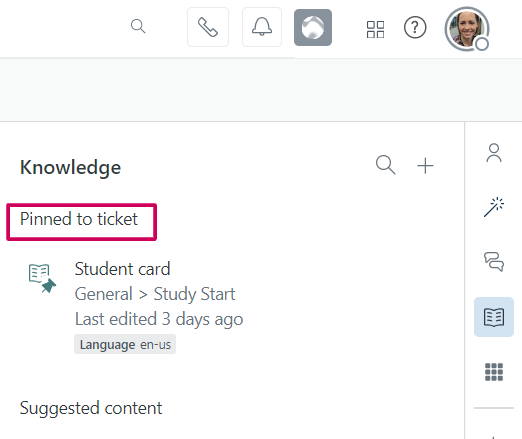
Tables are now supported in content blocks
Tables have been added to the formatting tools available in Content Blocks. As a result, you can create content blocks containing tables or edit tables within content blocks in Zendesk Guide.
Zendesk utvider støtten for bruk av HTML
Check out the full list of HTML elements supported in Guide articles here.
News for Messaging and AI agents (bots):
End Users Can Initiate Multiple Conversations via Messaging
End users can now engage in multiple separate conversations through Messaging. This provides agents with better control over customer interactions.
Suspending Users in Messaging
Agents can now suspend users directly from the conversation, preventing further participation in the discussion.
Triggers to Estimate Wait Times
You can now set up Messaging triggers to estimate queue wait times or use the number of senders in the queue as a condition to send waiting messages or notify users of long wait times, offering follow-up via email as an alternative.
Zendesk Agent Co-pilot now supports additional industries (EAP)
Agent Co-pilot can assist with drafting responses, suggesting solutions based on previous cases, and improving communication accuracy. This reduces agents' workloads and enhances customer service by providing more relevant and consistent responses. For more information, check out Agent Co-pilot in Zendesk.

The chatbot can now display estimated wait times when escalating to an agent
Wait times are automatically shown based on availability rules and queues, and can be customized as needed. This improves the customer experience by reducing uncertainty and providing better information on when assistance can be expected.
The new pricing model for AI agents and bots is now active
Payment is based on automated solutions, meaning cases that are automatically resolved and not reopened within 72 hours. Administrators can provide feedback on the effectiveness of an automated solution through conversation transcripts. Zendesk uses this feedback to enhance the performance of AI agents for all customers.
Administrators Can Now Create Custom Translation Content for AI Agents on Messaging Channels
This feature allows you to create custom translations for bot messages that override automatic translations. You can create custom translations for standard response messages, such as greetings, and for messages in custom response flows.
Additionally, you can preview bot conversations in any of your configured bot languages with the test bot before publishing. The test bot preview will include any custom translations that have been added, as well as automatically translated content.
Zendesk Has Added Support for New Languages to Zendesk Bots
This includes, among other things, generative AI functionality for Norwegian. For a complete list of supported languages, see Supported Languages in Zendesk Bots.
API support in bot builder
API support in Bot Builder allows administrators to dynamically populate quick replies with up to 10 options based on data collected in the API request step. See "Understanding answer step types: Present options" for details.
Use AI to generate responses in your conversational bot
Generative responses for bots leverage generative AI to evaluate articles in your help center and apply this knowledge to provide responses during ongoing conversations. Once generative responses are enabled, bots immediately begin using this functionality.
Set bot personality
Bot persona enables you to choose the personality for AI-generated responses in your conversational bot, enhancing the natural flow of conversations. You can select from personality types such as professional, friendly, or playful.

Monitor bot performance with an insights dashboard
The insights dashboard provides an overview of bot performance, helping you optimize bot configurations and enhance the self-service experience for end users.

Zendesk AI agents
AI agents represent the next generation of Zendesk bots, automating and resolving customer issues across service channels. You have access to AI agent features as part of your Zendesk Suite or Support plan. Learn more about AI agents here.
Custom local variables now available in the bot
The bot builder has introduced expanded functionality allowing the addition of custom local variables for images and buttons in the "send message" and "add carousel" actions. This enhances customization capabilities for those building conversational bots.
Custom ticket fields now available in the bot
Before escalating a request to an agent and requesting more information, custom ticket fields can now be added. This enables gathering business-specific information so agents have it immediately.
Improved bot configuration options
Bot configuration pages have been consolidated, making it easier to make changes. Users now navigate between tabs on the same page rather than across different pages in the Admin Center.
Clone responses between bots
For businesses managing multiple bots, a new feature allows cloning responses between bots. When adding a response to one bot, it can now be cloned and added to other bots as well.
Enhanced collaboration in messaging
We're excited to introduce increased collaboration capabilities for Messaging. With the new @mentions feature, you can now involve other agents in a conversation without changing the ticket owner. This functionality is available across web, mobile, and social media conversations. It's automatically enabled by default, requiring no changes in the Admin Center to utilize.
A new step in bot builder allows linking to other responses
For those familiar with building bots in Zendesk, you know that creating scripted responses for your bot involves mapping out potential paths in a flowchart. With Zendesk's latest enhancement in the bot builder, you can now seamlessly link one response to another at the end of a branch, significantly saving time and streamlining the bot-building process.
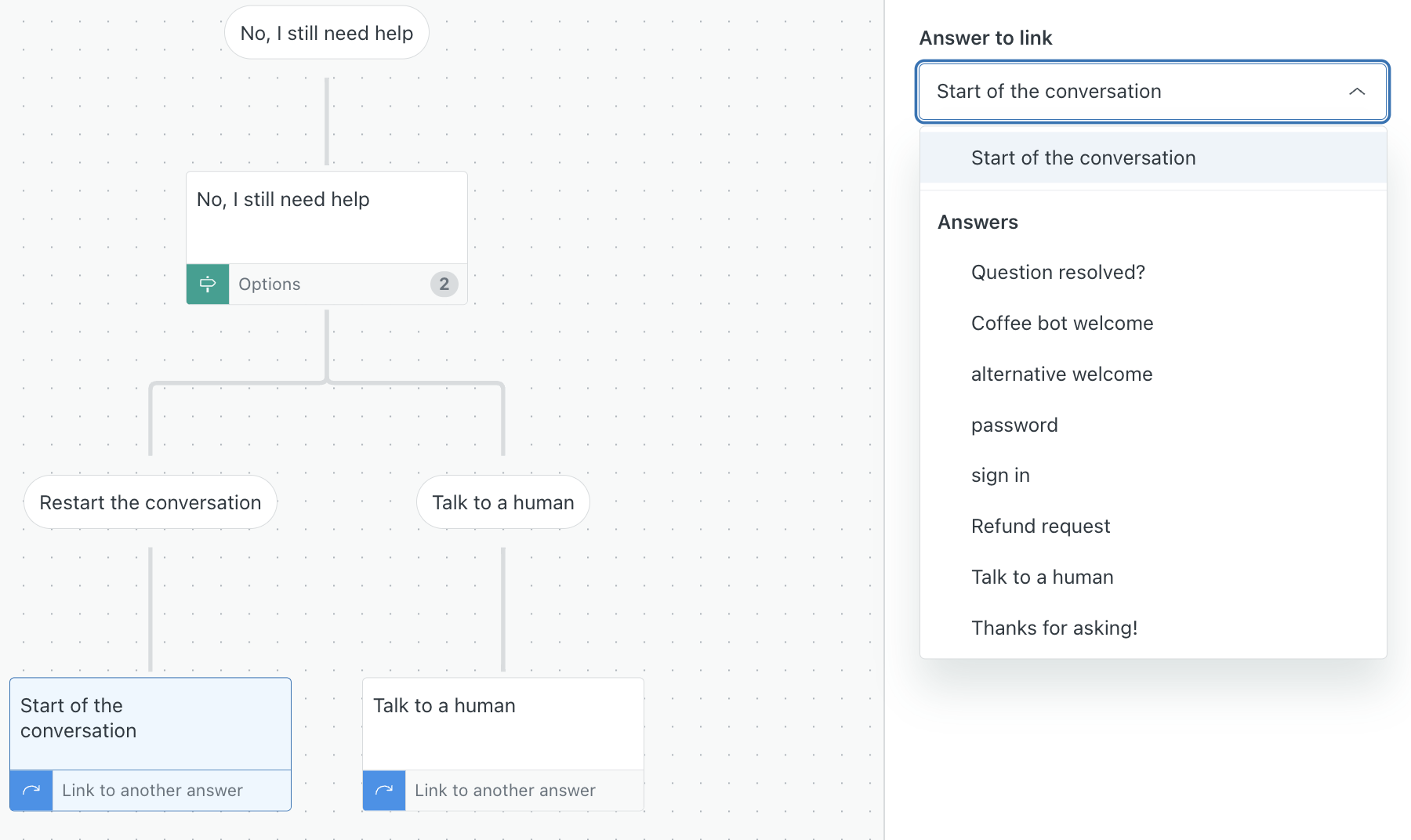
News for Zendesk Admin Center
Improved Routing Logic
Unified logic across standard and custom omnichannel routing queues provides more predictable ticket distribution. Additionally, the triggers pages have been updated to match the look and feel of the Admin Center for a more consistent experience.
Enhanced Admin Home Page
The Admin Home page now offers improved visibility and includes a new Discover page, providing a better overview of updates and new features.
Premium sandboxes now support replication and data synchronization
Premium sandboxes now offer support for replicating support addresses and synchronizing subscription data with existing sandboxes. This synchronization of subscription data, including products, add-ons, and cancellations, helps keep the sandbox relevant for testing purposes and reduces the need for frequent replacements.

Improved visualization of pod numbers and data center locations in Admin Center
Pod numbers and data center locations are now displayed on the Admin Center homepage, along with your subdomain.
Enhanced agent offboarding in Zendesk
You can now configure different behaviors for how resolved cases from a departing agent are reassigned. Redistribution settings can be configured at both the account and group levels.

Custom Multi-Select Fields Now Supported for Users, Organizations, and Custom Objects
Until now, multi-select fields were only supported as custom ticket fields. This means that multi-select fields can now be used for ticket creators.
New and Enhanced Placeholders Allow Referencing Data for Custom Objects
Placeholders for custom object data are supported only by object triggers. However, placeholders for lookup relationship fields have also been expanded to provide a way to display custom object data in tickets and email notifications.
Premium Sandboxes Now Include Creation Reports
This feature provides a summary of when the sandbox was created and which data was and was not replicated. Explanations are also provided for replication attempts that failed. Creation reports are available for 30 days after the premium sandbox is created.
Contextual Workspaces Have Received a New, Modernized Look
The new look offers faster page loading, presents a consistent interface across Admin Center pages, and includes adherence to accessibility standards.

Purchase additional storage from the admin center
You can now purchase additional storage directly from the storage dashboard in the Admin Center when approaching or exceeding your data storage limit. There's no need to navigate to the subscription page to buy more storage. You must have a qualifying account to immediately purchase additional storage.

Improved visibility for accounts using flexible agents or "agent months"
Customers with accounts that include flexible agents (agent months) now have access to a comprehensive data storage dashboard. Previously, accounts with Zendesk agent months could view the dashboard, but their data storage limits were not displayed.
New visualization of API usage on your account
The API usage dashboard is now launched in the Admin Center. This dashboard provides better insights into the API usage on your account, making it easier for you to understand your total API call rate, how your API calls are developing relative to your plan's limit, and when and how often your implementation might face restrictions. Learn more about API usage in your Zendesk account here.

Increased storage space can now be purchased from the Admin Center
You can now purchase additional storage directly from the subscription page in the Admin Center.
Enhanced functionality for SLAs
The SLA page has been redesigned to include the ability to specify seconds, in addition to hours and minutes. This enhancement is particularly important for customers using channels such as chat and messaging.

News for objects and rules
New Features for Omnichannel Routing
The new features include the automatic opening of newly assigned email inquiries in a new tab for agents, support for reassigning emails and messages through custom queues, and the introduction of round-robin assignments to balance workloads among agents.



Configuring skills in omnichannel routing
You now have the ability to configure skills as either required or optional when omnichannel routing is enabled. Optional skills are subject to skill timeout settings in the routing configuration.

Reuse of object identifiers and custom fields now available
Keys for custom objects and custom fields can now be reused. If you delete a custom object or field, you can reuse the key when creating a new object or field.
Managing your omnichannel routing configuration
Omnichannel routing now supports focus mode for Messaging and calls. If you want to help agents focus on one real-time channel at a time, you can enable focus mode in your omnichannel routing configuration. Email tickets are not included in this limitation.
Dynamic filters for lookup relationship ticket fields
Dynamic filters are now available for lookup relationship ticket fields. This allows administrators to filter which objects are available in ticket fields based on the current user, sender, ticket owner, and organization.
Custom queues in omnichannel routing
Omnichannel routing now supports custom queues, offering a way to route work to multiple groups of agents. For example, if an agent's primary group is busy, the ticket automatically goes to the agent's secondary group. Tickets are matched to the correct queue based on specific conditions.
Administrators can now restrict access to custom objects and their data
We've outlined Zendesk custom objects in this article. What's new for custom objects is that administrators can now limit access to them. This is particularly relevant where there's a need to restrict the amount of data agents can access or where custom objects contain sensitive information.
News for Zendesk Integrations
Zendesk's Slack integration can now be linked to multiple Zendesk accounts
This integration allows administrators to connect several Zendesk accounts to the same Slack workspace. Additionally, Zendesk has implemented updates to enhance user experience by incorporating available Slack functionalities.
News for Zendesk Security
Authenticated SMTP Connector
Allows organizations to connect a non-Zendesk email server to Zendesk Support for greater control over email communication.
Administrators Can Now Configure OpenID Connect
Administrators can now set up OpenID Connect (OIDC) as a single sign-on solution for both team members and end users, enhancing security and simplifying the login process.
Customers without the Advanced Data Protection & Privacy add-on can now add conditions to data deletion forms for data retention policies.
For instance, you can now delete cases that include or exclude a specific tag, group, or brand.
As of February 17, 2025, Zendesk will no longer accept implicit grants and password grants
On this date, Zendesk will only accept the authorization code grant flow for obtaining OAuth access tokens. For more details, see Using OAuth authentication with your application.
The Advanced Encryption Program (EAP) is Now Available for Both Sandbox and Production Accounts
Advanced encryption provides an additional layer of security for personally identifiable information (PII) in Zendesk by allowing you to control your encryption keys, ensuring the highest level of data protection.
It Is Now Easier for Administrators to Configure Login Methods for End Users and Team Members
For end users, it is no longer necessary to enable Zendesk authentication to activate social logins. For team members, business logins are no longer mutually exclusive options. You can now offer business logins and custom SSO (single sign-on) methods together.
Expanded deletion options for Advanced Data Privacy and Protection
Customers with the Advanced Data Privacy and Protection add-on now have more conditions available for deleting tickets. Tickets can now be deleted based on last update, tag, form, type, requester, organization, tags, and custom fields.
Using Zendesk AI functionality in a HIPAA-enabled instance
Zendesk AI functionality can now be utilized in a HIPAA-enabled instance. Teams from security, legal, privacy, and product have tested, corrected, and established contractual and configuration requirements to make this possible.
Creating schedules for automatic ticket deletion
Many businesses have deadlines in their privacy policies for how long information is stored. With schedules for automatically deleting tickets, businesses can ensure compliance with these policies.
Create advanced data storage policies with the Advanced Data Privacy and Protection (ADPP) add-on
Create deletion schedules to automatically remove closed tickets after a specified period. This helps manage data storage and ensures compliance with global privacy laws such as GDPR and CRPA. Refer to the guide "Creating Multiple Ticket Deletion Schedules for Advanced Data Retention Policies" for more information.
Two-factor authentication for end-users in Zendesk Help Center
The choice lies with the end-user, so this doesn't need to be managed by the administrator. This way, end-users can enhance their security in the Help Center.
Change in the sender address for incident notifications
Zendesk is changing the email address used to send incident notifications to improve email security and prevent notifications from being marked as spam. This change is a response to recent email security updates by Google, including specific authentication requirements for bulk email sending.
Zendesk AI
Best practices for boosting agent productivity with AI functionality
Best practices have been published for enhancing agent productivity with AI functionality here.
News for Zendesk Workforce Management:
You can now add start times for automatic shifts in Tymeshift (WFM)
As a result, the scheduling algorithm will determine the best time to start a shift individually, based on the forecasts you've set up in Tymeshift.
Zendesk WFM introduces audit log
Tymeshift now features an audit log, allowing users to track changes made within the platform and identify who made those changes.
Submit your Zendesk change requests here:
Zendesk is constantly evolving, so remember you can always vote for and submit change requests in the Zendesk Community.