Zendesk is constantly coming up with new features, here are some of the improvements Zendesk has made in 2023:
This is new for Zendesk Support
Custom object data available in the context panel
Custom object data is now conveniently accessible in the Context Panel, eliminating the need to navigate to the customer or organization for lookups. Read about Custome Object here.
Expanded View Options in Zendesk
Utilize up to 30 shared views and 10 personalized views. Administrators have the flexibility to decide the number of views allocated to each agent.
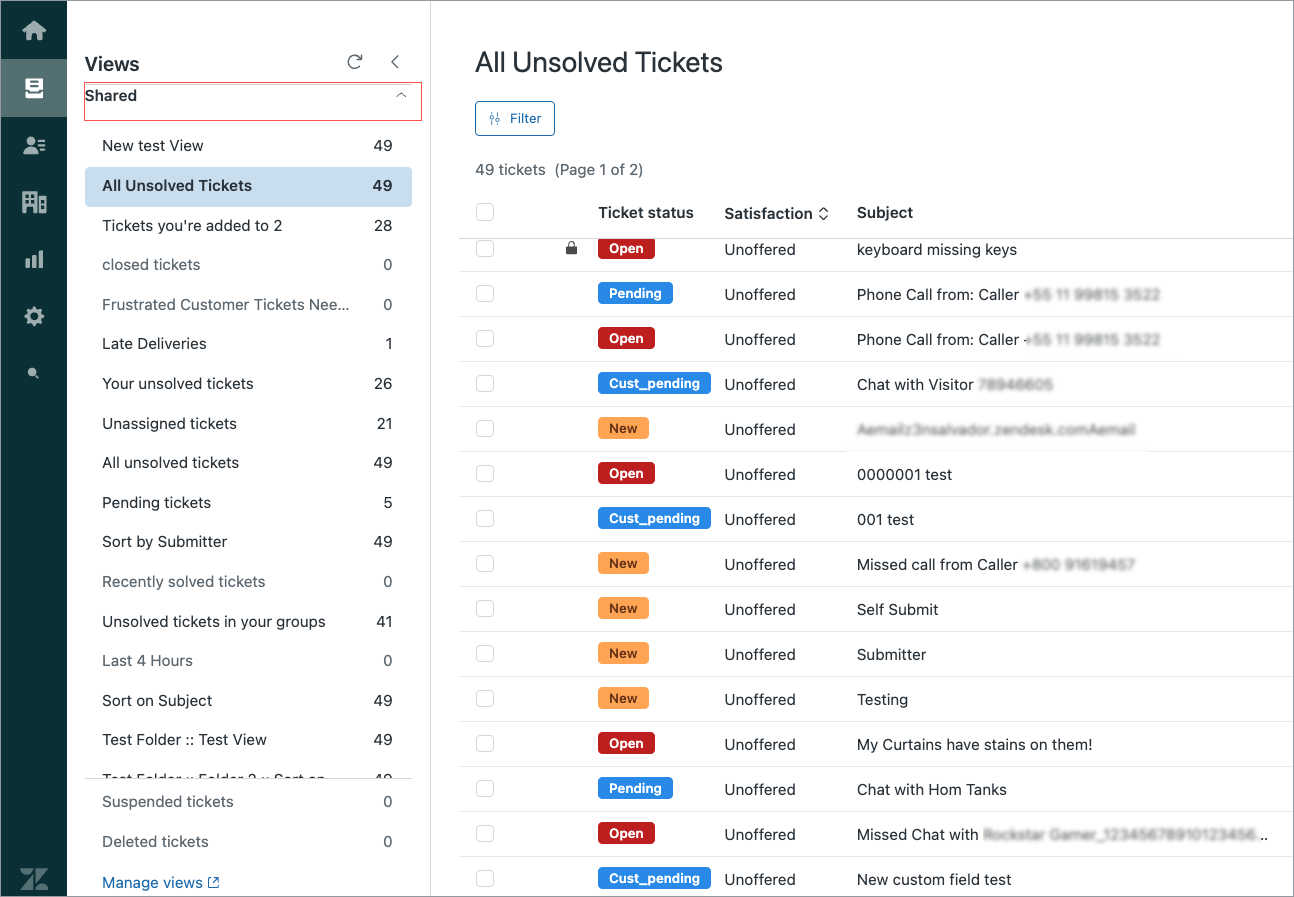
Access private macros created by agents for personal use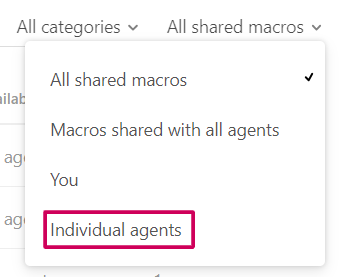
Administrators can now access all macros within the account, including those created privately by agents. This enhanced oversight ensures uniformity in the tone of responses to issues. Furthermore, administrators can identify valuable macros with broad applicability and make them accessible to a wider audience.
Enhanced Trigger Settings Structure
Triggers have undergone a structural enhancement with the introduction of dropdown menus in their settings. This refinement enables more detailed trigger configurations, providing users with greater control.
Effortless Trigger Publication from Sandbox
After testing new trigger structures in the Sandbox, triggers can now be seamlessly published from the premium Sandbox to the production environment with minimal effort. The system identifies dependency relationships to prevent trigger omissions or duplications.
Enhanced Agent Workspace Layout
Users now have the flexibility to determine the placement of the conversation box within tickets and the sequence of conversations. For those who preferred Zendesk's previous layout with the conversation box at the top, a seamless reversion is now possible while still benefiting from Agent Workspace. Additionally, administrators can tailor the ticket layout, including expanding the ticket fields column, adjusting the conversation area's size, and/or enlarging the context panel. Varied layouts can be configured based on factors such as specific brands. Note: These features are exclusive to Enterprise plans.
Chat SLA Customization
Custom SLA rules for Chat and Messaging are now supported, allowing users to configure rules with minutes and seconds to ensure compliance with predefined response standards in live channels.
Quick Access to Frequently Used Zendesk Apps
Agents can now streamline their workflow by adding shortcuts for preferred apps. These shortcuts are conveniently located at the bottom of the context panel, providing agents with swift access to their frequently used tools.
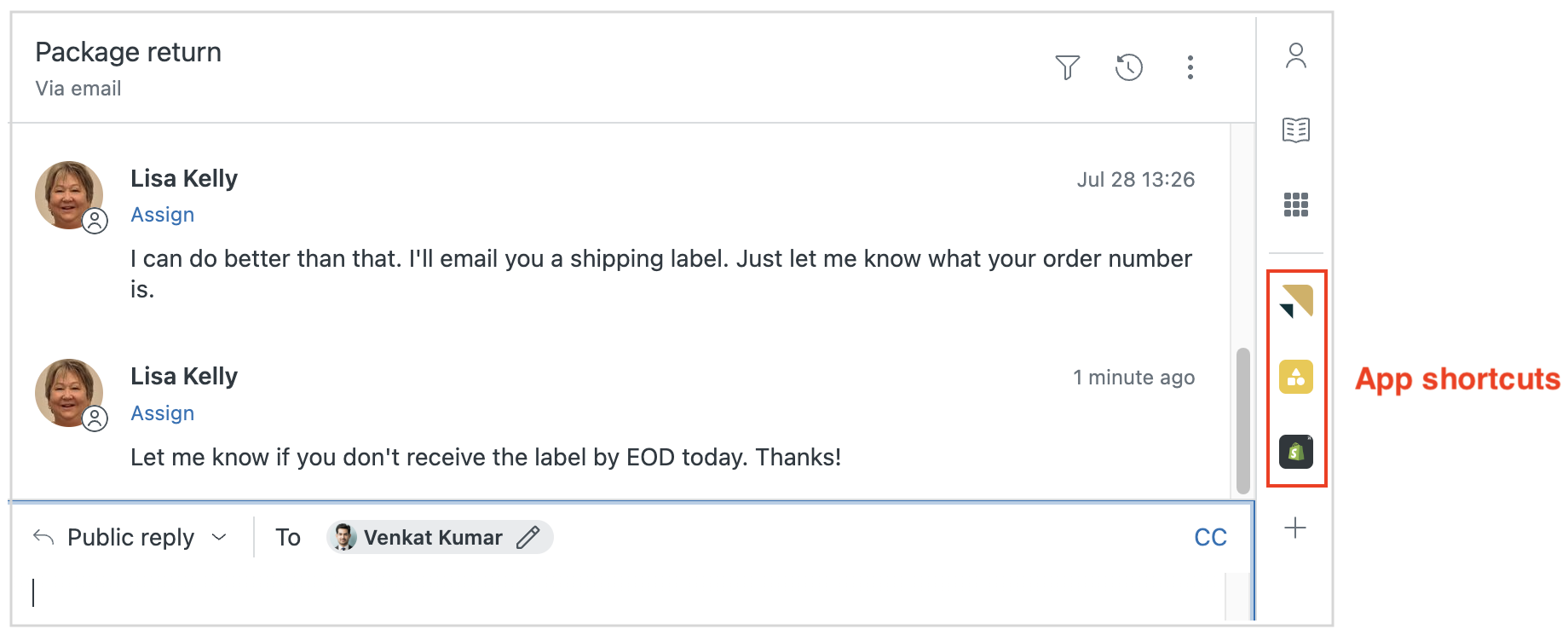
Enhanced Functionality for Tickets Created by Agents
Zendesk has introduced expanded functionality to improve the efficiency of handling tickets created by agents. This update is particularly advantageous for businesses employing Zendesk in areas such as HR and Finance. Now, agents can seamlessly follow up on payroll matters or communicate with HR, all without the ability to directly access the ticket and view internal comments. This ensures a secure and restricted environment for tickets containing sensitive information, maintaining privacy for designated individuals.
Relocation of Side Conversations
A notable change has been made to the placement of side conversations. They are no longer situated at the top of the ticket but have been strategically moved to the context panel. Additionally, the introduction of redaction or censorship options within side conversations adds an extra layer of control and privacy.
Expanded SSO Configuration Options
Users can now create and manage multiple Single Sign-On (SSO) configurations and login buttons within Zendesk. This feature proves especially beneficial for Zendesk accounts overseeing multiple businesses or entities.
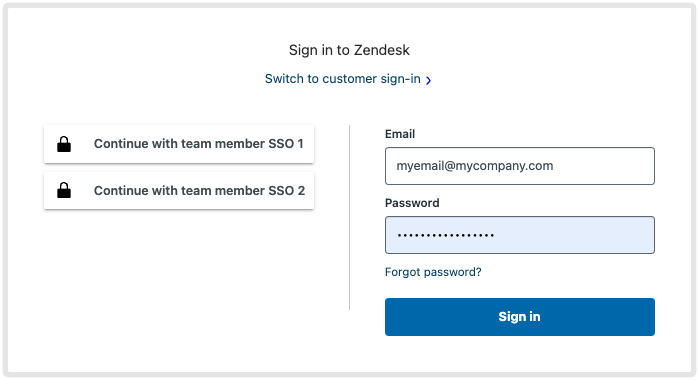
Microsoft Teams for side conversations
You can now connect Teams in side conversations in the agent workspace. It works in the same way as a side conversation for Slack.
Custom statuses
Zendesk has enabled custom ticket statuses. To use this functionality, you need to enable Agent Workspace. Zendesk's default statuses are; New, Open, Pending, Waiting for feedback and Resolved. For some, these are not sufficient. With custom statuses, you can start creating customized case statuses. For example, you can create statuses such as "Waiting for response from 3P", "Must be approved by accounting", etc. Furthermore, you can create triggers, automation, views and other features based on these custom case statuses.
Redact content in side conversations
Zendesk has extended the ability to censor sensitive content to page conversations. You can redact content in emails, child tickets and Microsoft Teams side conversations. You can easily censor your side conversations by opening the editing features and highlighting the text you want to edit and censor.
Change the sender of the case in an easier way
The steps to change the sender of the case have been simplified in the user interface, to make it fit into the Zendesk Agent Workspace. You no longer need to click on a change link to view the field and make updates. Now the Sender field is displayed by default and you simply change/look up the new person you want to set as a requester.
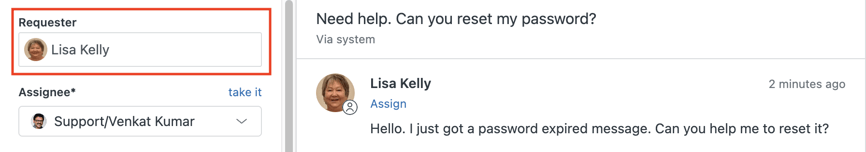
The information in the case tabs has been changed
The information displayed in the case tabs has been updated in Zendesk Agent Workspace to help you more easily manage conversations for different channel types. The tabs for email and closed chat cases now show the case subject and ID, instead of the request name and last message.
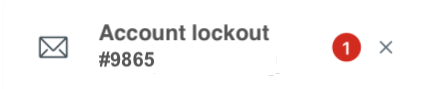
This is new for the "People" category in Zendesk
The setting for deleting and editing custom roles has been separated:
The latest update gives custom roles separate delete and edit permissions. This allows the administrator to have more granular control when defining delete and edit permissions for custom agent roles. Notes: Only accounts on Enterprise have custom roles.
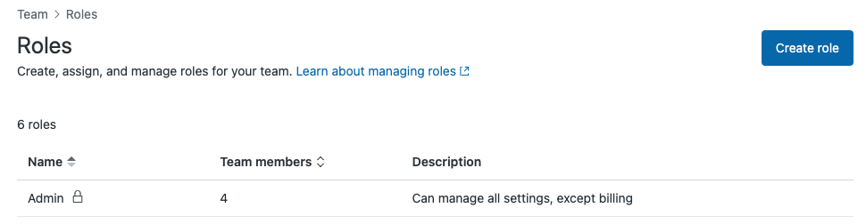
Agents are automatically set as idle when they've been inactive for too long
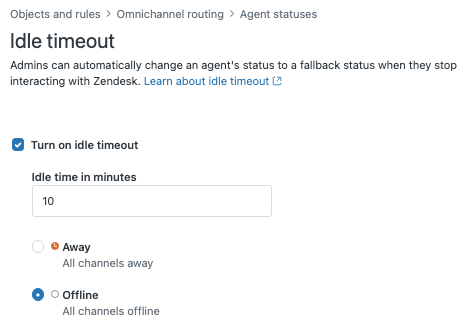
Agent status will now change automatically if you are inactive for too long. If you use a unified agent status and omnichannel routing, admins can now configure an inactive timeout threshold, after which the agent's status will automatically change to away or offline. This prevents cases from being routed to agents who are not online.
Generate data exports for team members
From the team member view page, you can now generate data exports for team members. The data is exported to a CSV file containing information such as team member contact details, profile creation date, last login, product roles and more.
This is new in Zendesk Admin Center
Webhooks now support custom headers and API key authentication
Zendesk webhooks have recently been updated to include two useful features: custom headers and API key authentication. This new authentication method allows users to add up to five custom headers to a webhook. In addition, custom headers allow for better integration with external systems and services that have specific header requirements.
Zendesk's news for the "security" category:
Enhanced Password Security Measures
Zendesk has introduced restrictions on password selection to ensure users and agents choose robust passwords for their accounts, bolstering overall security.
Multiple choice of login methods for team members and end users
Zendesk has recently introduced a new feature that allows multiple choices for login methods for team members and end users. For example, if you've set up SSO for team member logins, you can provide a different authentication mechanism (like email and password) if you have a group of users who can't log in via SSO. This feature allows for greater customization in authentication processes and helps ensure that all team members and end users can easily access the platform, regardless of their circumstances.
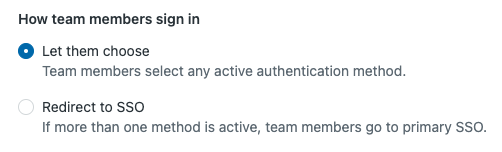
Specify which emails should receive security event notifications
Another feature recently introduced in Zendesk is the ability to specify the email address where you want to send/receive notification of a confirmed security incident that has affected your service data.
New endpoints for status API
The Status API has been updated with new endpoints, which not only reduces the number of requests required to identify events that affect your account but also allows it to check for maintenance events. These new endpoints will replace the original Status API endpoints later this year.
News for Zendesk Explore
New reports (queries)
Users now can view real-time data on agents' status and capacity, providing immediate insights into their availability and workload.
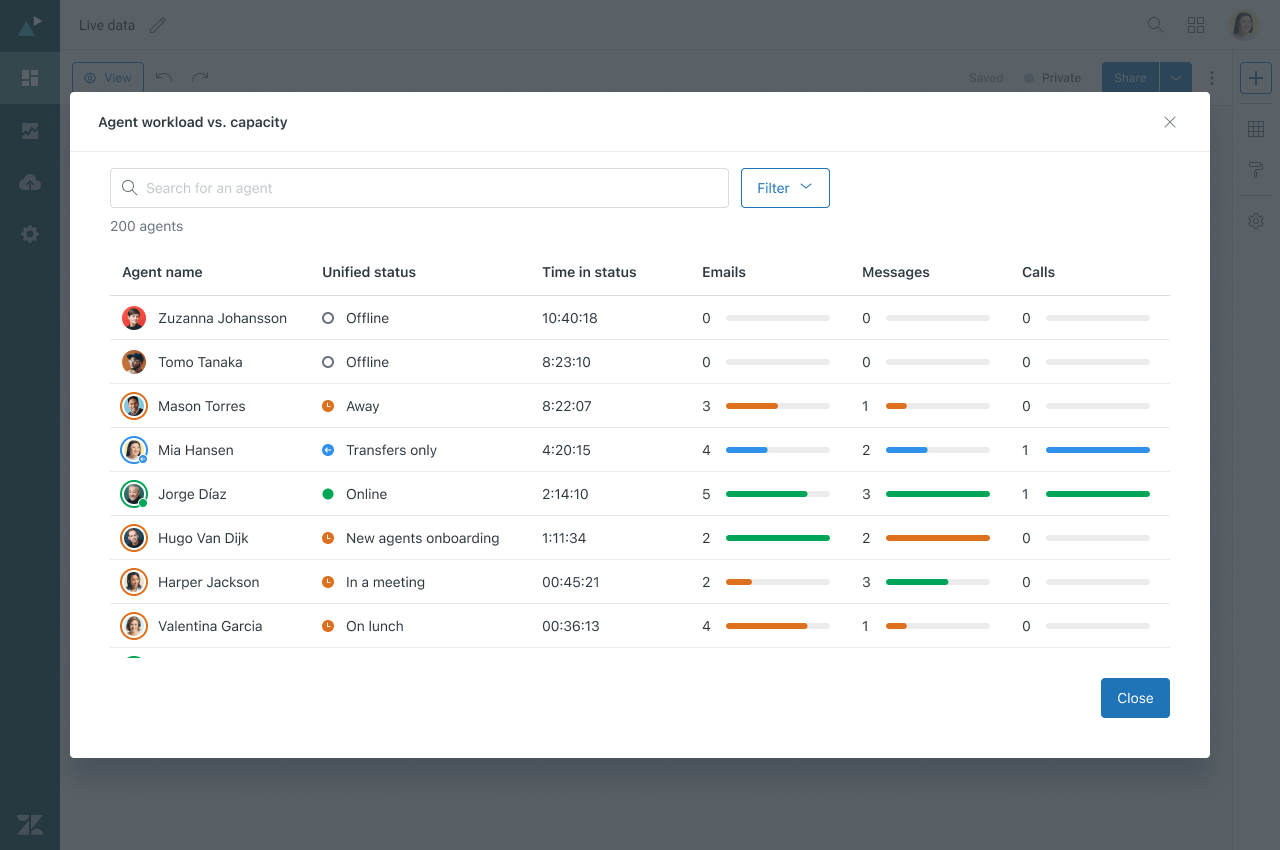
Additionally, new queries have been introduced to better measure interactions within messaging channels.
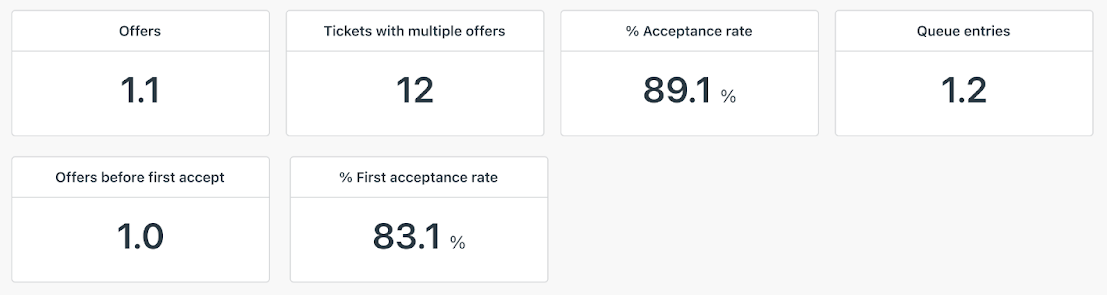
Two new attributes
The Support-Tickets dataset now includes two new attributes to help you report on received cases and requests. The new attributes are:
- Email address for case:
The support email address where a case was first received.
- Sender's phone number:
The primary phone number is associated with the user's profile.
Access management on the dashboards
Beta dashboard builder's new feature now allows you to control what data a user can see on a dashboard. With this feature, you can create a single shared dashboard customized to suit different audiences, without the risk of exposing sensitive data. Easy management of dashboard access saves you both time and effort.
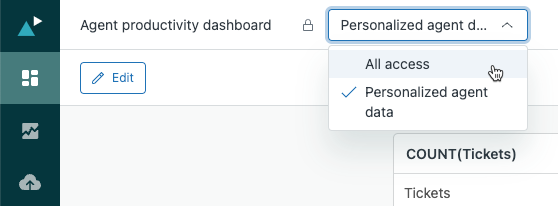
News for Zendesk Guide
Enhanced Media Library
Zendesk Guide now offers an enhanced media library feature. Users can upload media files from various sources and access them across different articles. When adding attachments and media, this is done through a dedicated media library. Users can also bulk-edit the media library for added efficiency.
Semantic search
Zendesk Guide has a semantic search. This means that the system tries to decipher what the searcher is searching for and helps them find the content that best suits their search, not necessarily the search hit that contains most of the same words they are searching for.
Edit the layout and placement of images in the content block
It is now possible to adjust the layout and placement of images when adding images to content blocks. When you insert an image in a content block, you can activate a toolbar by clicking on the image. This toolbar now allows you to select text wrapping and image alignment, in addition to the existing image display size and ALT text selection.

Formatting tools in content blocks
Another new feature for content blocks is that you now have access to new text formatting tools to help you create and format text in content blocks. Specifically, you can use the new tools to change text size, alignment, indentation, color and background color.
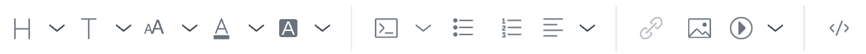
News for messaging and bots
Omnichannel routing
The introduction of omnichannel routing facilitates the automatic distribution of requests based on agent availability and status. Admins can tailor the volume from each channel, and exclude specific channels based on predefined agent statuses, creating a seamless and intelligent routing system.
Automatic Live Translation
Enable automatic live translation of tickets, empowering agents to communicate with end-users in various languages, including those in which agents may not be fluent.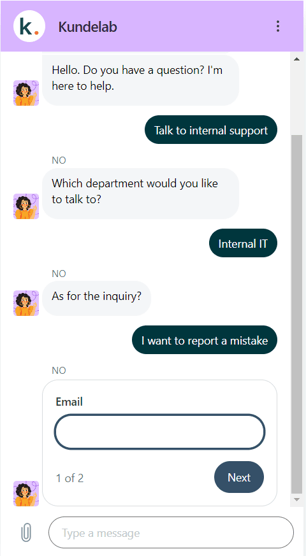
Change Bot Avatar
Users now can customize the avatar for the chatbot, allowing for a personalized and flexible appearance.
Bot Integration with External Systems
Zendesk's chatbot can now seamlessly retrieve information from external systems and dynamically present it in conversations, enhancing its capabilities and providing real-time, relevant information to users.
Pre-trained bot
If you meet the criteria, you can buy a pre-trained bot as an add-on for some industries, such as retail, software, finance, HR, IT and insurance. This way, the bot can understand what inquiries are about, without pre-training or machine learning. You can also connect the pre-trained bot to existing responses or train it manually.
Zendesk AI
Recommended intents for Advanced AI Bots
The AI system adeptly gauges the intents of individuals engaging with customer service. These intents can be linked to predefined responses within the Bot flow, or designated areas can be specified to directly route to an agent, bypassing the bot and ensuring a tailored response.
Generative AI Integration
The generative AI feature in Zendesk Advanced AI can be enabled to empower the chatbot to formulate sentences using content from articles in Guide. Acting as the bot's cognitive foundation, articles are leveraged dynamically, allowing the bot to provide specific responses tailored to the inquiry. This approach fosters more fluid and interactive conversations with the bot, contingent on a comprehensive array of articles within the Guide.
Advanced AI add-on
Advanced AI is now available as an add-on to Zendesk, for those on Suite Professional and above. The add-on includes functionality such as intelligent triage, suggested responses for agents and suggestions for macros that are missing for administrators. Read more here
Note: the add-on is in addition to the AI functionality already launched in Zendesk.
Zendesk Talk
Expanded Capabilities through omnichannel routing for Zendesk Talk
Omnichannel routing unlocks additional features for Zendesk Talk. Calls can now loop multiple times, ensuring they aren't disconnected after 30 seconds, even when all available agents are occupied.
Furthermore, intelligent prioritization enables the possibility to add tags to Interactive Voice Response (IVR). This functionality allows triggers to run based on specific keypad selections, resulting in more detailed Talk reports within Zendesk Explore and providing advanced customization for call routing and management.
Send you Zendesk feature requests here:
Zendesk is constantly changing, remember that you can always vote and register change requests in the Zendesk Community.
