Zendesk now allows you to dynamically customize reports based on the user viewing them. This allows you to create reports where each agent only sees their own data. This allows for more tailored insights into customer service performance and better performance monitoring for teams.
Effective reporting and analysis of data is essential for any business looking to improve customer service and achieve great results. Zendesk has always been known for its powerful reporting tool that provides valuable insights into customer satisfaction, response time, resolution rate and other key KPIs. With the latest update, Zendesk now takes this a step further by offering dynamic customization of reports based on the user viewing them.
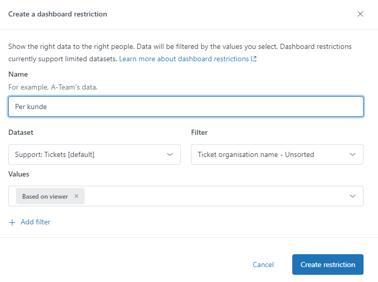
Reports sorted by predefined values
Some of the values you can filter the reports by are:
- Agent's email
- Requesters organization
- Brand
- Ticket group
One dynamic report for all agents
Many companies actively use reports for agents to measure their own performance and performance reviews. The ability to create one report for all, giving each agent access to only their own data, means that agents can now get a detailed overview of their own performance without having to create a report per agent. This tailored insight will help agents identify strengths and weaknesses in their customer service efforts, allow them to benchmark their own performance and make it easier to see which areas they need to improve.
Report for team leaders
Until now, you've had to create a report for each group or brand, but the fact that reports can now be dynamically managed based on who sees the report saves companies a lot of time and manual maintenance. Managers and team leaders can benefit from the ability to create reports that focus on specific groups of agents or teams. If managers are responsible for multiple teams, they can compare performance across teams, identify best practices and drive constant improvement at an organizational level.
Share reports with partners and customers
The new functionality in Zendesk's reporting tool can also be used in the context of sharing reports externally with customers or partners. By sharing reports with external stakeholders, companies can provide a transparent view of volume, and performance and build strong relationships based on trust and collaboration. The dynamic functionality eliminates the need to create a new report for each customer or partner, saving time and manual maintenance.
Zendesk beta Explore dashboard builder
It's Zendesk's beta version of the Explore dashboard builder that includes dynamic customization and gives users the ability to tailor reports based on who is viewing them. The ability to create reports where each agent sees only their own data provides a more personalized and focused approach to performance analysis. At the same time, managers and team leaders can benefit from the ability to compare performance across groups and identify best practices. This functionality strengthens Zendesk's ability to create more data-driven businesses.
Notes: Dynamic reports are only available for Zendesk Explore Professional and Enterprise.
