Have you ever needed to upload an Excel sheet in Zendesk or add detailed information about a specific area? Well, Zendesk Custom Objects can help with exactly that! Learn how custom objects can make your workflow smoother by providing quick access to key information, making it easier to resolve issues.
Zendesk Custom Objects – Brilliant New Zendesk Functionality
Zendesk's custom objects can make a significant difference in your Zendesk setup, and all without any coding! (Unless you want coding, we can make that happen too.)
These objects operate as dynamic data tables, where each field represents a column, and each record represents rows of valuable data points.
Let's explore the functionality of custom objects in Zendesk, using a software company as an example.
Zendesk Custom Objects Example Based on a Software Company:
- The software company uses custom objects to troubleshoot products and look up customer agreements.
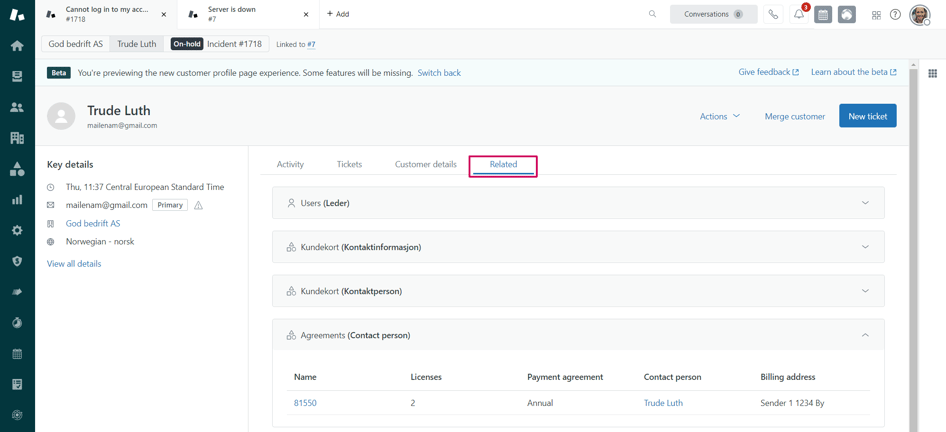
- Customer Submits Support Request
- The agent responds to the customer and looks up the customer agreement to determine if any charges are applicable.
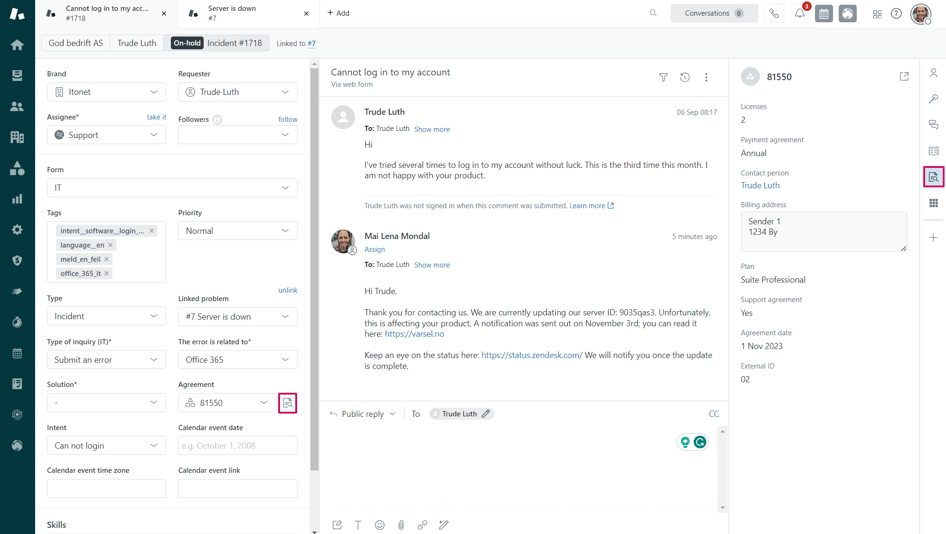
Custom Objects in Zendesk:
- User-defined objects with unique fields and permissions.
- Can represent various entities such as products, contracts, or events.
Structured data tables:
- Each field in the object corresponds to a column in the table.
- Records of custom objects are represented as rows in the table.
Serve as dynamic forms or templates:
- Allow agents to input data through tickets or forms.
Integration and relational lookups:
- Agents can link relevant information, such as contracts and product details, to tickets for events and contacts.
This seamless integration of key information ensures that customer support agents have all the necessary details at their fingertips when assisting customers.
